We all know that our phones are following us, we just became desensitised to this scary revelation. But how can you evade online tracking?
The simple answer is that we can’t fully protect ourselves unless we go back to our 1997 Nokia or completely go off the grid. Once we go online, nothing is private. Our best hope now is to spread as much awareness as possible and expose these shady and unethical ways of tracking and profiling us.
Nonetheless, these are some simple strategies to evade online tracking*
- Exercise your privacy rights by making informed consents, and although this will take so much effort, try your best to read the Privacy Policy when you make big decisions like applying for a loan or giving access to your bank account or sensitive data.
- Install a quality VPN and select to have an IP in the EU. This will make it look like your device is in the EU and protected by the EU data privacy regulations (GDPR).
- Use Search engines that won’t save every search you make, like DuckDuckGo.
- Remove invasive privacy apps from your phone like Facebook, TikTok and the like (Apple Store offers Privacy Report on popular apps before downloading).
- Use private browsers like Tor, Brave and Safari. (I personally use BRAVE, and highly recommend it).
- Reject all non-essential cookies when visiting websites.
- Create an online persona to sign up for services and mailing lists.
- Use ad-blocker and Privacy Badger while browsing.
- Disable automatic picture downloads on emails to stop tracking pixels that reveal even your precise geolocation. (How disable tracking on Outlook and Gmail )
- Opt-out of:
- interest-based ads from other companies at optout.aboutads.info and www.networkadvertising.org/choices,
- Google Analytics by installing Google’s opt-out browser add-on,
- and opt-out of interest-based Google ads using Google’s Ads Settings.
Still, none of these ways will evade the fingerprinting techniques we mentioned in our Targeted Ads episode. So it’s good to check if you are trackable. Try Cover Your Tracks to test your browser’s susceptibility to tracking and fingerprinting.
A good article from themarkup.org on the creepy Tracking Technologies out there
How to control or delete cookies and similar technologies
You can change your preferences by changing the settings in your browser. Your browser will allow you to: See what cookies or other similar technologies have been dropped on your device; Block cookies or similar technologies; Clear cookies or similar technologies from your browser. If you want to change your settings at any time (for example, if you accept all cookies, but later decide you do not want a certain type of cookie) you’ll need to use your browser settings to remove any third-party cookies or similar technologies dropped on your previous visit.
For more information on how to manage the most popular browsers, please see below:
- Google Chrome https://support.google.com/chrome/answer/95647?hl=en
- Internet Explorer https://support.microsoft.com/en-us/help/17442/windows-internet-explorer-delete-manage-cookies
- Firefox https://support.mozilla.org/en-US/kb/cookies-information-websites-store-on-your-computer?
- Safari https://support.apple.com/en-au/guide/safari/sfri11471/
Apart from minimising the harm by making it hard for them to track you, we need strong regulations to scare Big Tech and their ecosystem of surveillance away.
Listen to our episode on targeted advertising
The Dark Side of Targeted Advertising
The hidden world of targeted advertising and how they evolved to know everything about us, even the things we don’t share.
Targeted Advertising or Surveillance-Based Advertising?
How Big Tech uses our smartphones to mine our data and manipulate our minds for the sake of hyper-targeted digital advertising
1 comment on “10 Ways to Evade Online Tracking”
Leave a Reply Cancel reply
This site uses Akismet to reduce spam. Learn how your comment data is processed.

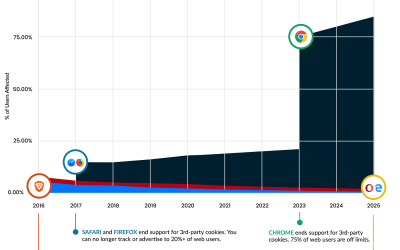
Thank you for these casts. I had not cared about being tracked by big business. But, then they abused my trust.